How to Manage Your Subscription(s)
You can manage your subscriptions by logging into your account.
If you do not have a password, you can either create an account or click the Manage Subscriptions link on the login page.
You must login with the email address used when creating the subscription order.
If you're still having trouble please contact us.
Once logged into your account, you will be able to:
- edit your personal information
- change your address
- change your subscription schedule
- add/remove extra products to your shipments
- skip shipments
- pause
- cancel your subscription
Gift Subscriptions
By default, the email address associated with a gift subscription will be the buyer's email.
Gift Subscriptions cannot be managed by the gift recipient unless we change the account to be in the gift recipient's name and email.
Please contact us using the form below if you need help accessing a gift subscription.